Templates Video Overview
Navigate the Templates Tab:
-
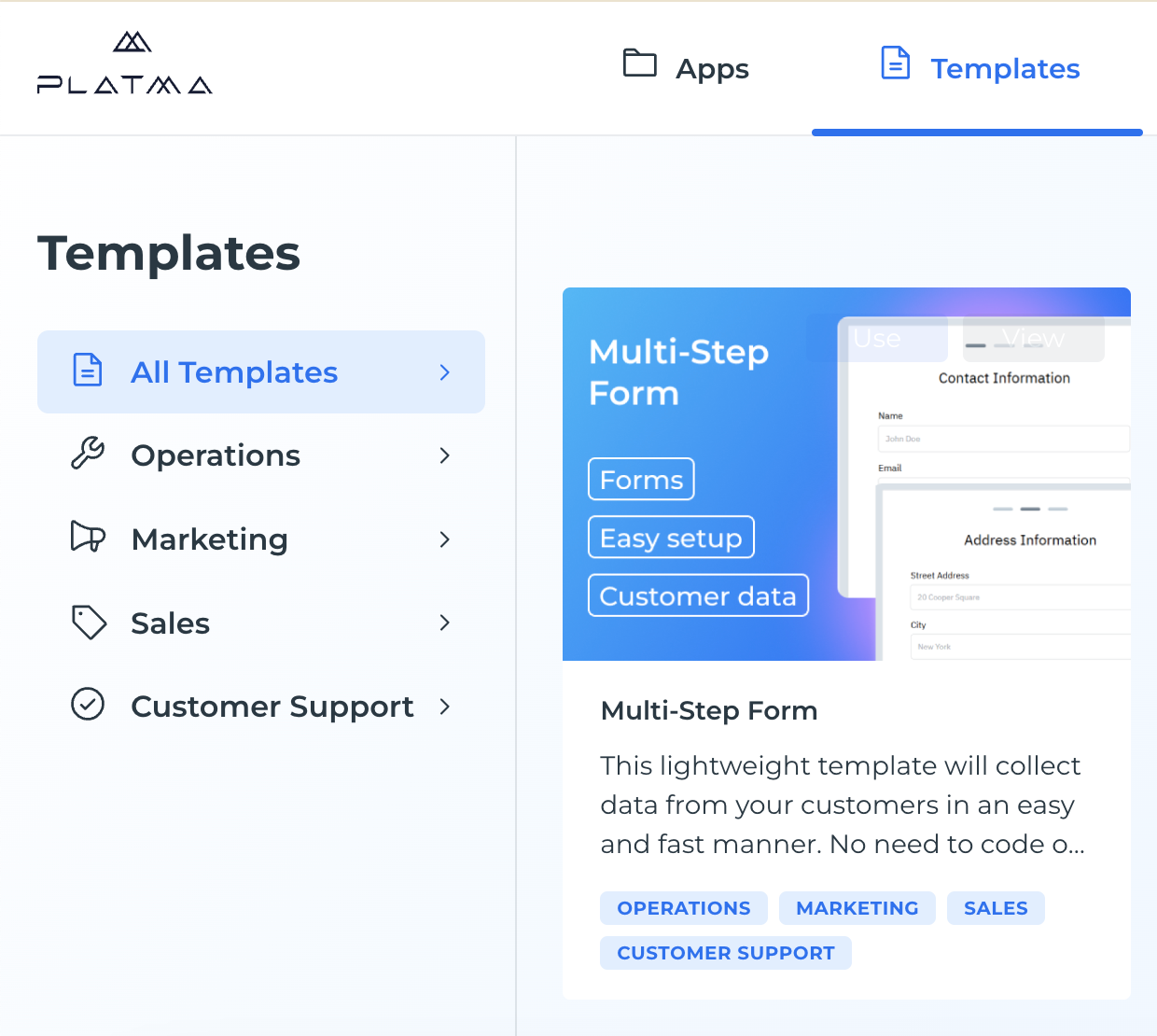 Access the Templates tab from the Workspace. The templates are displayed as tiles, each with an image, description, and category.
Access the Templates tab from the Workspace. The templates are displayed as tiles, each with an image, description, and category. -
Use the categories listed on the left pane to filter templates by specific use cases.
-
If you’re unsure of the category, browse the All Templates section.
View a Template:
-
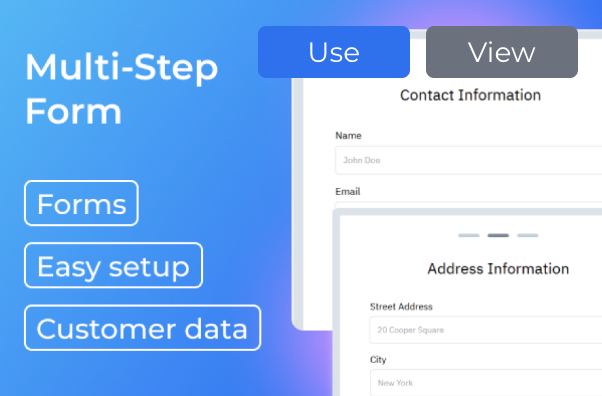
Hover over a template and click View to see more details.
-
On the template page, you can review the Overview, Use Case, and Category.
Use a Template:
-
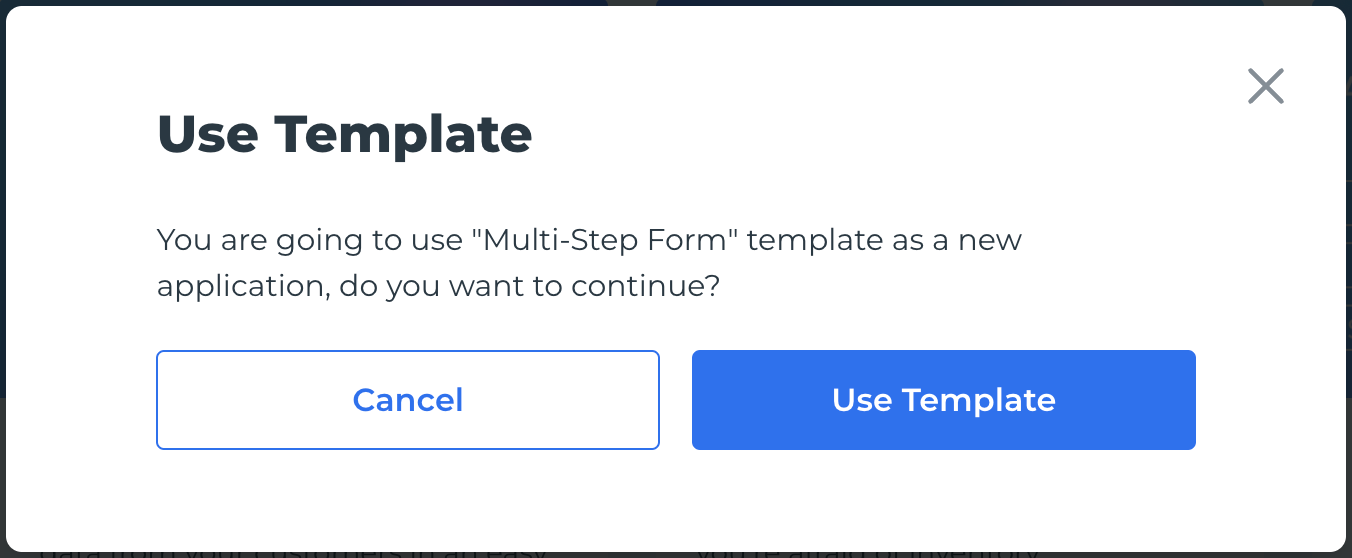
Click Use This Template to a dd the template to your My Apps dashboard.
-
In the confirmation pop-up, click Use to proceed or Cancel to go back.